 What makes the perfect dental website?
What makes the perfect dental website?
And how can you increase the chances of someone calling and scheduling an appointment through your website?
As you might imagine, I get these questions ALL the time. The good news? There are a few simple changes that take little time and effort that can make your website vastly more effective. And I mean it – these are simple, you won’t need a complete redesign to implement them!
Your dental website should be informative, but it should also grab the person’s attention enough to make them want to call your office.
With that in mind, I’m want to walk you through a few important steps that can help you make this a reality.
And before I dive in, keep in mind that this is just a tiny piece of what we cover at the MGE New Patient Workshop. New Patient Workshop attendees see an average 42% sustained increase in their new patients and since March of 2020, we’ve made the event virtual! Attend from the comfort of home and start seeing more new patients! Find out more here.
Alright, with that said, let’s get into it!
1. Have a Call to Action
A call-to-action (CTA) is a marketing term that means you are asking the viewer to take action on something.
You probably see this all the time on websites with CTAs like “Call Now” or “Get a FREE consultation today!”
CTAs are a critical element on a dental website, because it gets that potential patient to contact you or sign up for something, such as a newsletter. Without them, the viewer just wanders around your website and doesn’t really know what to do next, which ultimately leads them to exit your website. This one simple change can be the difference in converting viewers into scheduled patients!
Your CTA should be noticeable and should be one of the first things someone sees when they get to your site, something like, “Get a FREE second opinion” or “Call us today to get our $89 New Patient Special!” Find out what you feel best about here, and put it up. Obviously, any of the usual rules for your state or locality that you’d have to follow with advertising would apply here as well!
This example below even goes a step further with a contact form right at the top with the CTA, “Looking for a new dentist?” This is genius because it is an easy way for the viewer to reach out.
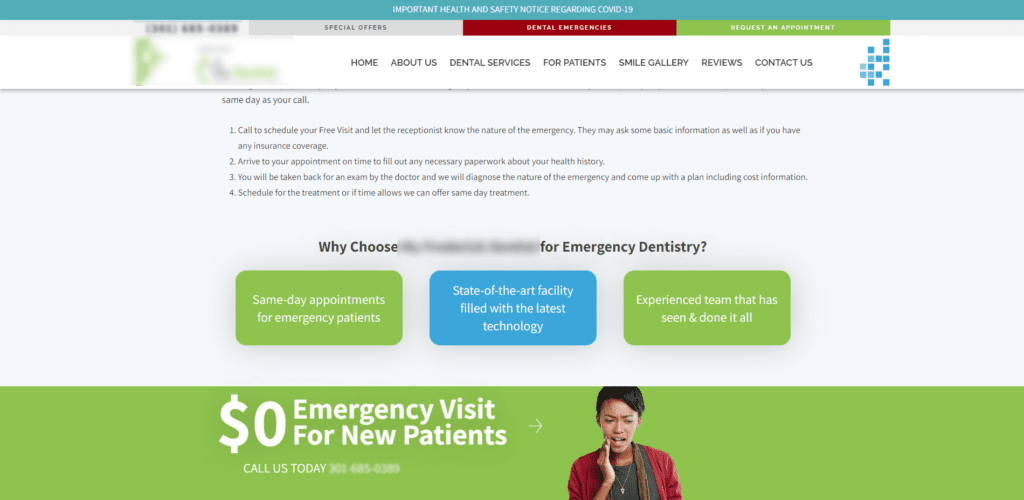
Additionally, you should have multiple CTAs throughout your website. For example, this website has, “$0 Emergency Visit for New Patients” near the beginning of their Emergency Dentistry information page. This way, when someone is looking through your website and gets to a page like this and sees this CTA, they will be more likely to call right away.
2. Make your CTAs a little flashy
A CTA that looks like this probably won’t get much attention:

But a CTA that looks like this—big, bold, easy to read, and changes color when their mouse hovers over it? That’ll definitely get their attention!
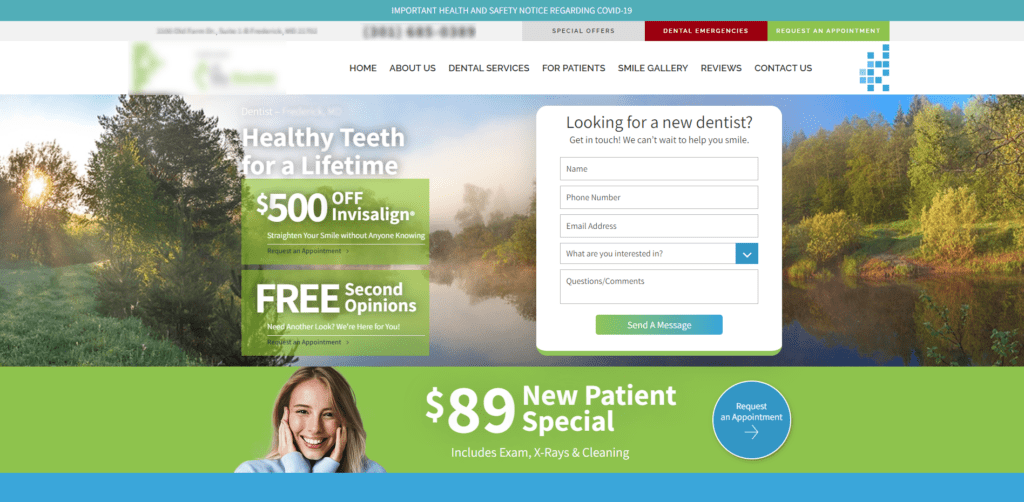
Now, this doesn’t mean to go crazy and make it obnoxious, but your CTA should grab the person’s attention and stand out from the rest of your website.
3. Include social proof.
Social proof is incredibly important. It’s proof that you ARE a dentist that people like to go to. That you are who you say you are and that you are what you claim to be.
Social proof can be client testimonials, client videos sharing their wins by working with you, before-and-afters, or links to featured articles in newspapers or other news media. This is a lot easier than you think. Be sure though that you have a release from a patient before you publish something like this (for HIPAA and other legal purposes). Again, this is not that hard to get – your attorney can usually draw one up pretty fast.
And then of course, you also want to focus on getting lots of positive reviews on Google and Yelp, because people will often check those in addition to looking at your website. (At the MGE New Patient Workshop, we give you an effective system to help get your loyal patients to leave reviews. It’s helped many of our clients get up to 500-1,000+ positive online reviews, which drives in a ton of new patients for no cost.)
4. Add a “Smile Gallery” page
A “Smile Gallery” is simply a compilation of your before and after photos. Everyone likes a good before and after! They’re impressive and an effective way to show your experience level.
Smile galleries do a few things:
- Shows what type of work you’ve done and the quality they can expect from you.
- Acts as a way for the person to relate to it. They think, “that’s how my teeth look… if this dentist can do that for him, then they can probably fix mine too.”
- Can boost their confidence in you as a dentist and motivate them to call.
The best way to showcase your smile gallery is to have a before photo on the left and the after photo on the right. You could go a step further and put the patient’s first and last initial to make each set of photos more “real” to the person looking at them. AND if you want to go even further, you could briefly explain what they had fixed and how this changed them. Here’s a simple example:
Sarah B.’s Case
(Before and after photo)
Sarah B had a full set of porcelain veneers placed on her upper teeth. She is confident with her smile now!
or you can use a person’s testimonial below their before and after. For example:
Ben D.’s case
(Before and after photos)
Ben D. drove two hours to visit us. He said, “I was so impressed with what I saw on their website that I knew I wouldn’t feel worried with Dr. Appleseed. I had to get a lot of work done and I was a little nervous, but Dr. Appleseed and his staff made me feel as comfortable as possible. The procedure was smooth and I now have a smile I feel good about. I’m smiling a lot more now!”
Important note: Again, make sure you get the patient’s written authorization and release as in #3 above before posting any testimonials or before-and-after photos.
5. Show some personality.
Is your practice friendly and welcoming? Is it a fun environment? Does being a patient in your practice feel like you’re part of a big family?
SHOW IT!
Too often with dental websites I see generic stock photos, boring lists of services, and pictures of empty rooms.
So don’t put a photo of an empty reception area. Have a smiling receptionist in the photo, ready to greet someone.
Don’t show an empty operatory. No matter how fancy the décor or technology is, the viewer wants to see the people. Have a photo of the doctor (or hygienist or assistant) with a happy patient.
Include an upbeat video from the doctor and team showing the view around the practice and what makes your practice unique. Even if you can’t do a high-production value video at the moment, smartphones have pretty good cameras now and almost any video is better than no video. (See my video for how to produce engaging videos on a budget.)
And this brings me to another point:
Include information about the doctor(s) and include some personality!
I’m always shocked that I still see dental websites that have very little (or sometimes no information at all) about the doctor.
When someone is looking for a dentist, what are they looking for? A DENTIST!
So show them the dentist.
Of course people want a highly qualified/skilled dentist—but also, sometimes even more importantly, people are looking for a friendly, sincere dentist they feel they can trust. So yes, include your qualifications on there (as well as a smile gallery page as I mentioned above), but also show the human side. Include some of your personality and show that you care.
And those are the few important things you can change to make your website much more successful.
And as I mentioned earlier, this is a very small amount of information to get you started. To see BIG results, you’ll want to do the MGE New Patient Workshop. It’s how this dentist went from 20 new patients to 150 new patients per month! You can hear from him personally in this video – listen to his testimonial here.
5,000 dentists have already used the system from the New Patient Workshop to generate $750 MILLION in revenue from additional new patients. Let’s make you one of them!



No Comments
Be the first to start a conversation